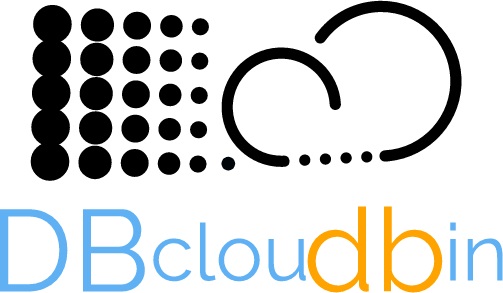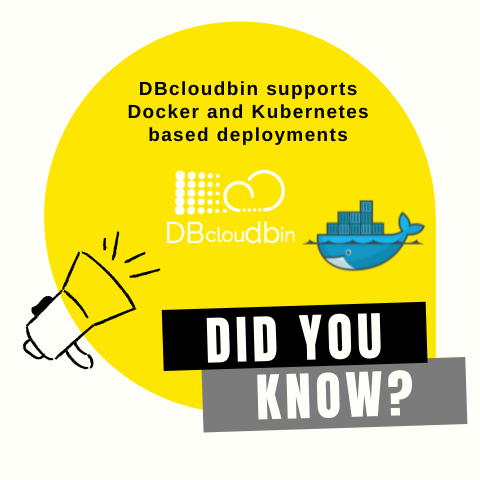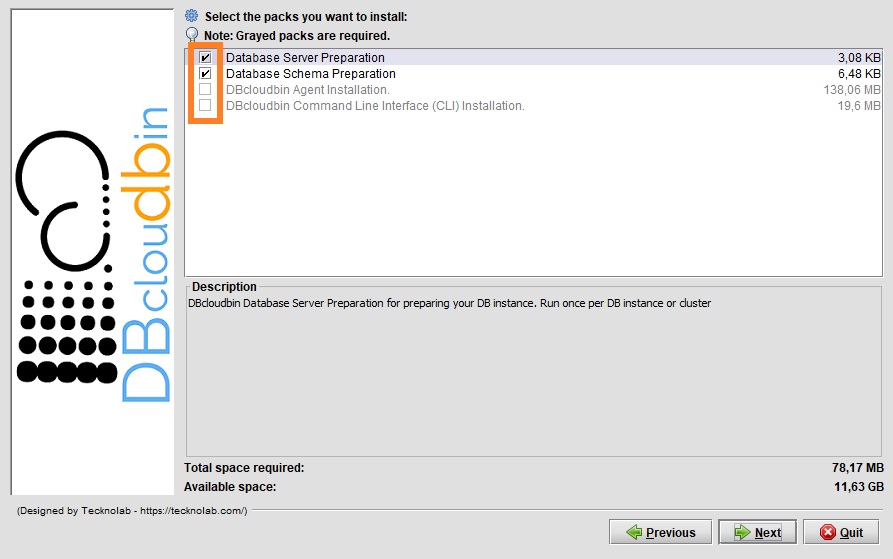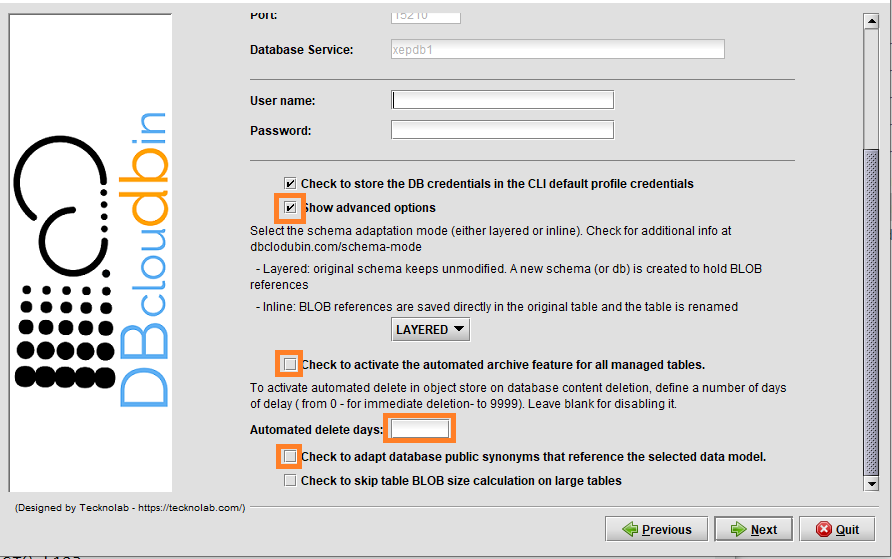Essential Cyber Defenses for Aspiring Entrepreneurs: What You Need to Know
In today’s interconnected world, the security of your entrepreneurial venture is as vital as its business model. Cybersecurity transcends being a mere technicality; it’s a critical element of your business’s integrity and trustworthiness. As you navigate the complexities of your entrepreneurial journey, adopting and mastering cybersecurity best practices is essential to safeguard both your sensitive data and your business reputation. Here are some tips from DBcloudbin to help you not only secure your information but also bolster the confidence that stakeholders place in your enterprise.

Mastering Cybersecurity Fundamentals
To shield your business from cyber threats, start by familiarizing yourself with current cybersecurity regulations and best practices. This knowledge will serve as the backbone of your security strategies. Staying informed about the latest cybersecurity trends and compliance requirements can prevent potential legal issues and ensure your business operations are protected against emerging threats. By regularly updating your knowledge base, you equip yourself with the tools necessary to maintain a resilient defense against cyber attacks.
Data Backup Strategies
To ensure the safety of your business’s crucial data, it’s imperative to establish a routine of frequent backups. Store copies of essential data like customer information, financial records, and proprietary content securely on external hard drives or within cloud storage solutions. This strategy protects your business not only from cyber threats like ransomware but also from physical catastrophes that could compromise your onsite data storage. Make data backup a standard operation within your business practices, forming a reliable safety net that maintains operational continuity under any circumstances. With consistent backups, you preserve the lifeblood of your enterprise, ensuring it thrives despite unforeseen disruptions.
DBcloudbin helps on backup strategy by simplifying the process in large databases where huge data size adds an extra layer of complexity and cost. It creates an intrinsic protection schema at the external storage layer with a mix of techniques as content hashing, replication and audit processes that ensures protection, while regular database backup is executed through a much smaller dataset, resulting in faster, simpler and cheaper operations.
Academic Pathways in Cybersecurity
Pursuing a degree in cybersecurity is a good option to consider if you aim to deepen your expertise in safeguarding your enterprise’s technology infrastructure. Such an educational path equips you with the skills necessary to secure your business’s computers and network systems against cyber threats. Engaging in this specialized study introduces you to the nuances of digital security and effective countermeasure implementations. Opting for an online degree provides the flexibility to juggle the educational demands with the operational needs of your expanding business, allowing you to implement cutting-edge security solutions in real-time.
Investing in Advanced Cybersecurity Solutions
Investing in a robust cybersecurity system is imperative for any modern business. This investment goes beyond basic antivirus software to include comprehensive solutions that monitor and protect all digital transactions and communications within your network. Look for systems that offer real-time threat detection, automated incident responses, and regular security audits. These systems not only defend against known threats but also help in identifying and mitigating potential vulnerabilities before they can be exploited.
Training Your Team in Cybersecurity
Elevating employee awareness forms the cornerstone of your cybersecurity strategy. Educate your team on crucial practices like crafting robust, unique passwords and identifying phishing schemes to avert malicious intrusions. Encourage vigilance against suspicious links and unsafe downloads to safeguard network integrity. Consistent training sessions are vital; they nurture an environment steeped in security consciousness, transforming each staff member into an effective guardian of your digital frontier. By fostering this culture, you empower your employees to act as the initial barrier against potential cyber threats.
Managing Mobile Security
In today’s mobile-first world, implementing a mobile device management (MDM) platform is essential. An MDM allows you to manage and secure all enterprise mobile devices remotely, ensuring that they comply with your company’s security policies. It provides tools to enforce data encryption, secure mobile access to your network, and remotely wipe data in case a device is lost or stolen, thereby extending your cybersecurity policies beyond the office environment.
Integrating stringent cybersecurity measures into your business framework is essential, not optional. With each proactive step, you enhance the security infrastructure that underpins your operations. Always prioritize preventive tactics over reactive responses to ensure superior protection against cyber threats. Adopting comprehensive cybersecurity strategies is crucial for safeguarding the longevity and integrity of your business. By doing so, you maintain the resilience and trustworthiness of your venture as cyber threats continue to evolve.
Simplify your data management and streamline storage solutions with DBcloudbin!
Article written by Cherie Mclaughlin.