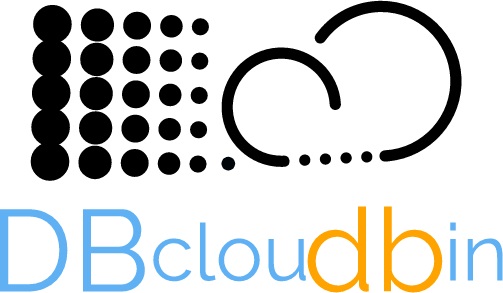Oracle is pushing hard and committed with its Cloud offering, Oracle Cloud Infrastructure (OCI). It is obviously very optimized for the Oracle product set deployment, specifically databases, including the new and flagship Oracle Autonomous DB version, but it has a full portfolio of the common cloud infrastructure services, including an object storage offering.
If you are going to use Oracle Cloud Infrastructure (OCI) object storage as repository for DBcloudbin content, please check the general setup instructions or the installation manual for detailed product setup instructions for a general scenario. In addition we will provide here preparation instructions specific to Oracle Cloud. As of today, DBcloudbin does not support the OCI object store proprietary API protocol so we are going to discuss on how to configure the solution for connecting through the S3 compatibility layer.
We assume you have a basic understanding on OCI terminology and components. A good summary can be found here.
In a nutshell, you need the following:
- Go to Oracle Cloud portal / Core Infrastructure / Object Storage and provision a new bucket (by default in the core compartment). Default settings, are fine (private bucket, versioning disabled, encrypt with Oracle-managed keys).
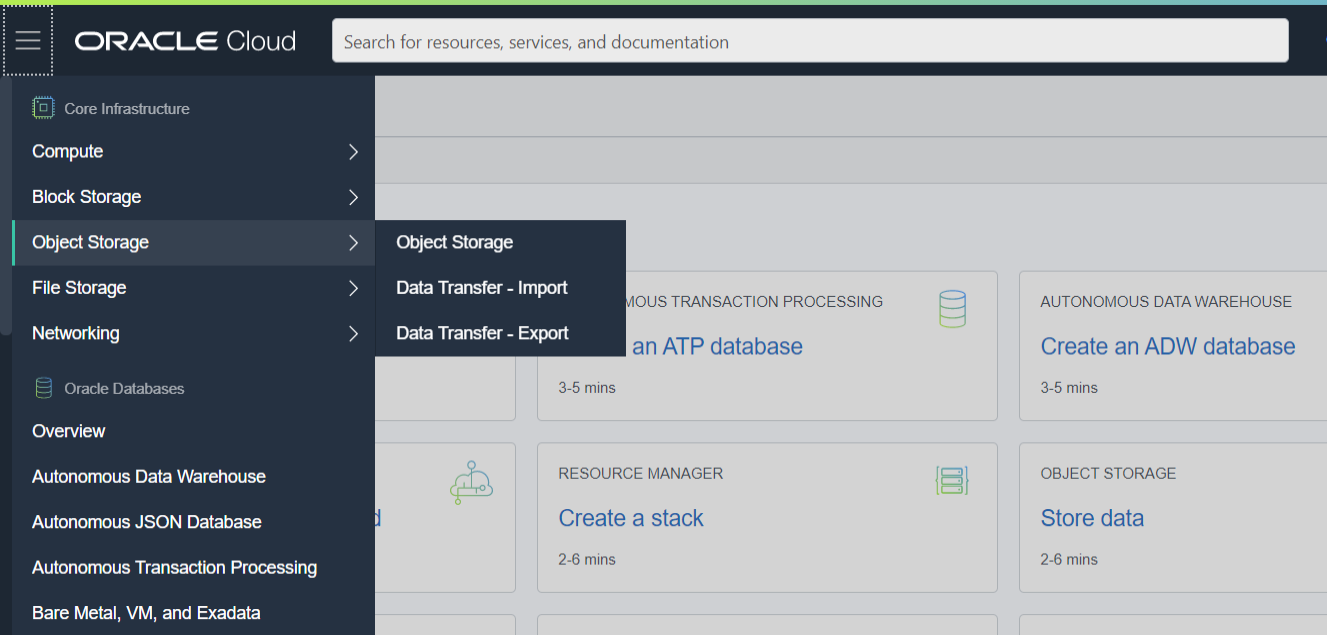
- S3-compatible credentials are required. So, go to user profile in your Oracle Cloud portal (upper right-hand corner) / User settings and select “Customer secret keys”. Create a new key and take note of the Access Key and Secret Key (they are long alphanumeric strings). For security, you may want to do this using a specific user with the strict required capabilities for accessing that new bucket.
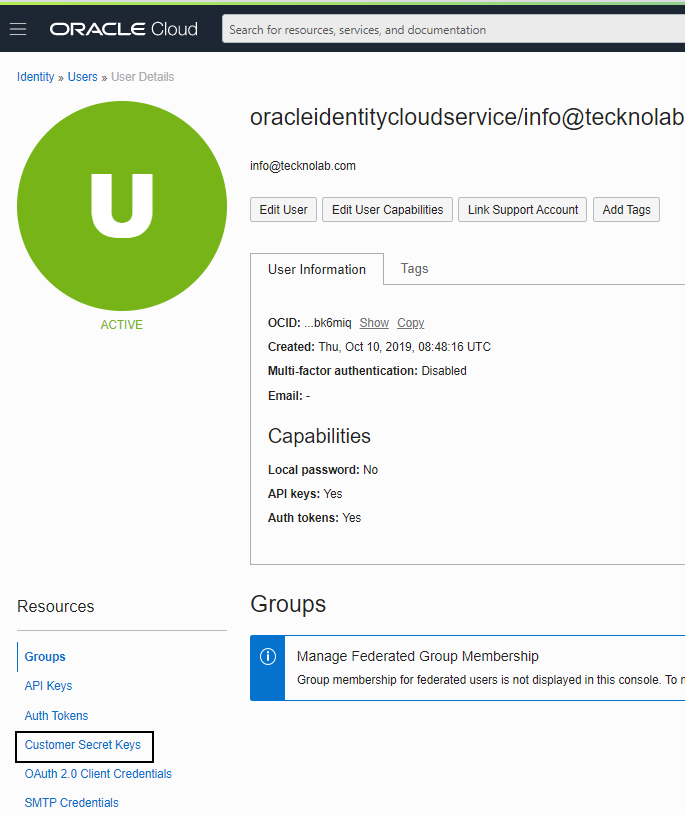
- Check the S3 compatible endpoint address (protocol is https). The endpoint address is in the form <object-store-namespace>.compat.objectstorage.<region>.oraclecloud.com where:
- object-store-namespace is an alphanumeric string that can be found in User profile / Tenancy details.
- region is the OCI region identifier where the object store is provisioned. You can find the region description at the top of your web console. Then, you can go here to find the region id that corresponds to that description.
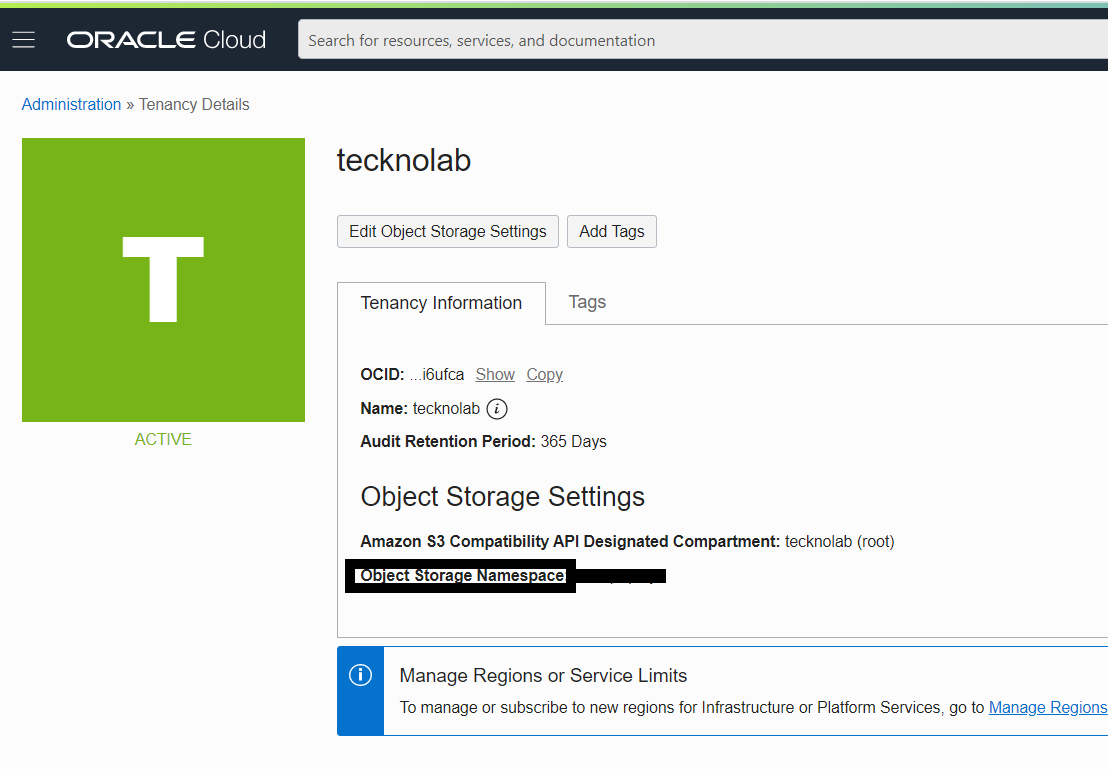
With all this info collected you are ready for executing the DBcloudbin setup wizard and provide the collected information in the screen where a “S3 Compatible” object store is requested. You will need a DBcloudbin license with S3-compatible service class (by default, the trial one is not; in that case, contact us and request it). The setup will check that it is able to read/write/delete content from the bucket; if any error is found, please write down the error produced and contact support.
In v3.03, we have added support for Autonomous DB in addition to all the regular Oracle DB versions, so you can use our solution with the state-of-the-art, fully OCI based stack, where your application, your database, your DBcloudbin agent and your object store is fully hosted in OCI.
Have fun!.